How to Make a Purchase
To make a purchase from our shop:
1. Select the product you are interested in from one of the shop's sections.
Choose the item you are interested in one of the store sections. To find out more about the item, click on the picture or the item name. Note that some items offer several options (for example, different versions for different stakes). To select the necessary option, click on the version selection block to the right of the item image or choose a subscription plan and term in the version selection menu.
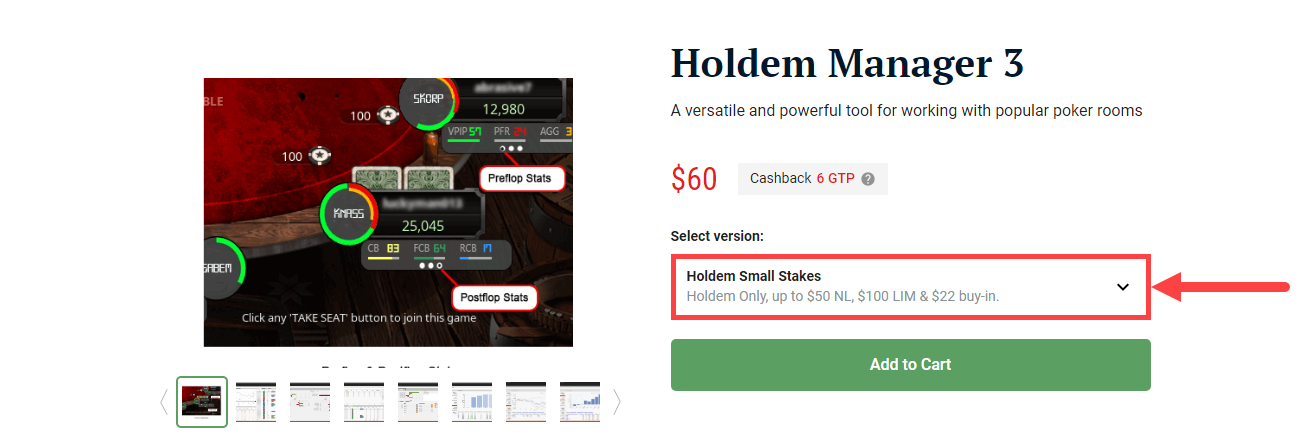
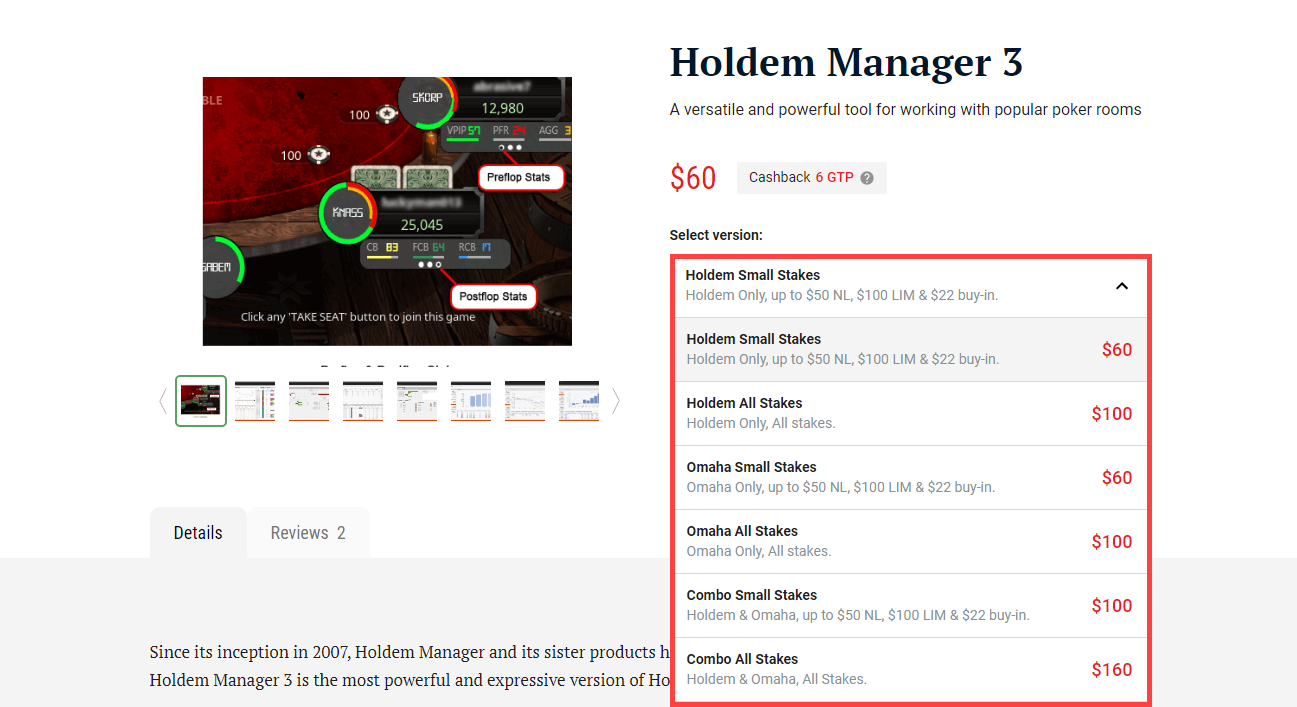
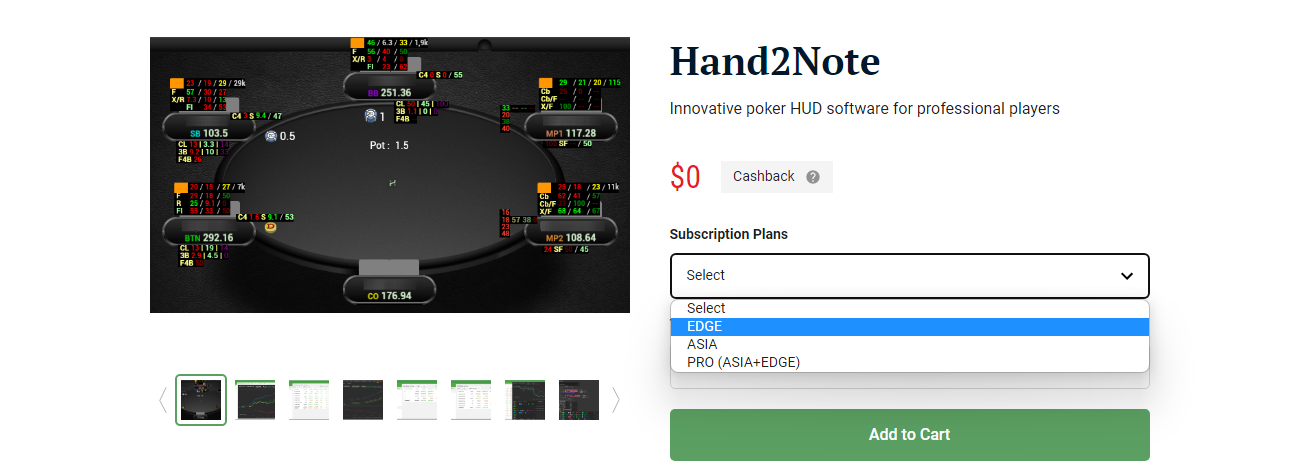
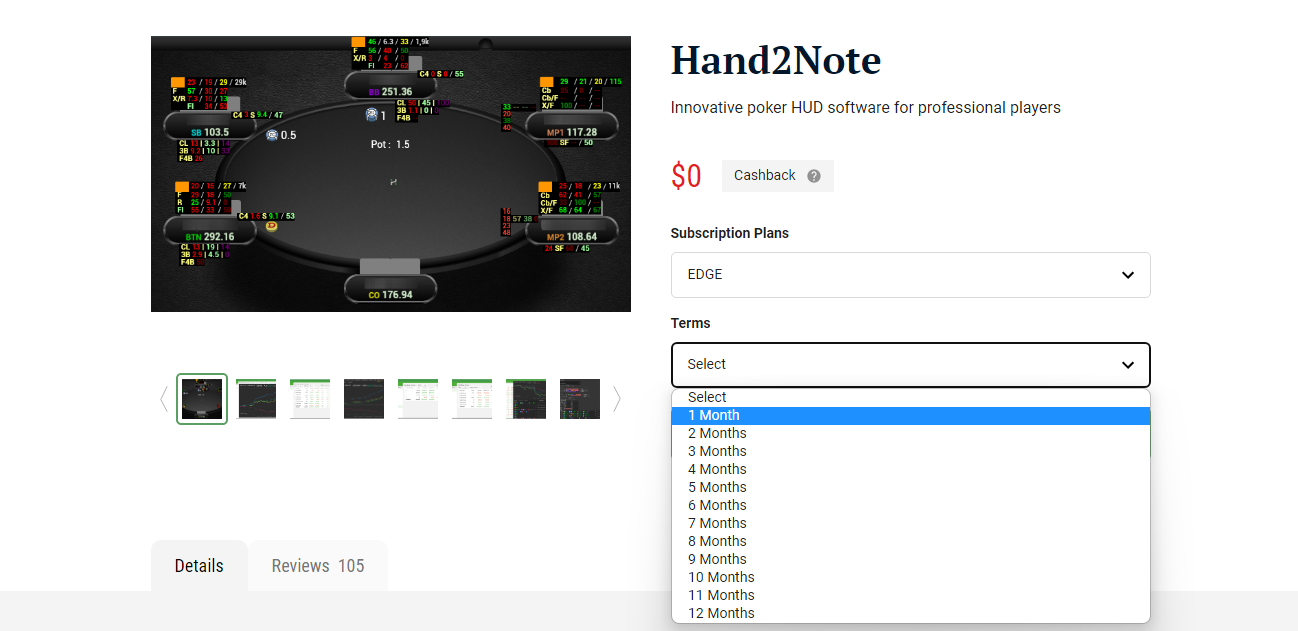
2. Add the item to the cart.
Click the "Add to cart" button (1). The selected item will appear in your cart in the upper right corner of the screen (2).
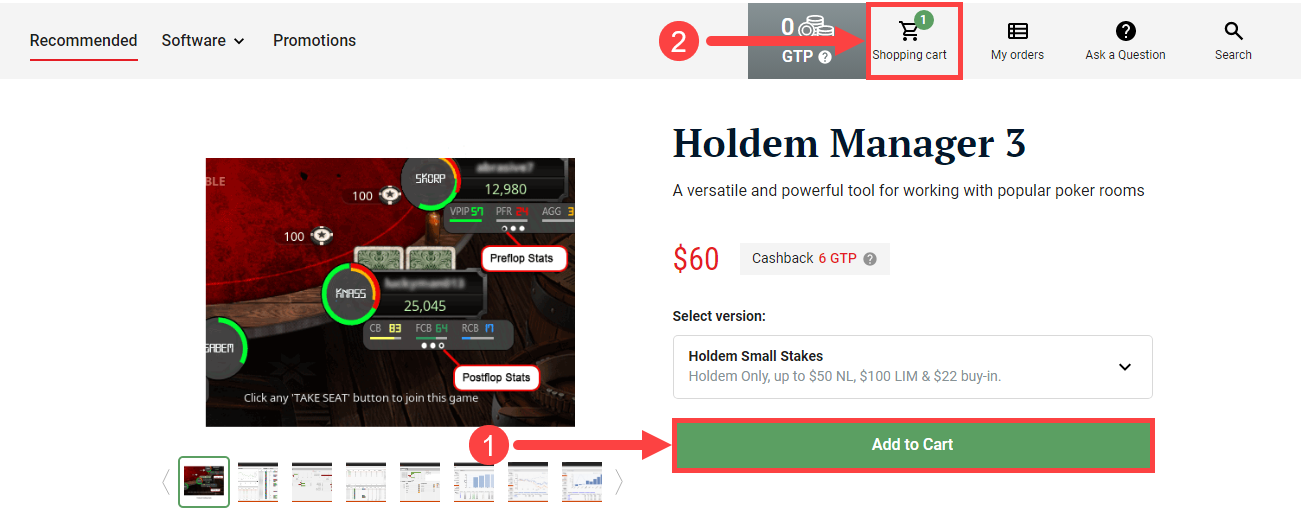
If you want to buy other items, add them to the cart in a similar way.
3. Proceed to payment.
Click on the cart icon to check and edit the order.
Before payment, you can change the contents of the cart and any of its parameters. To remove an item from the cart, click on the trash bin icon opposite the item in the list. If you want to remove all items from the cart, click the "Clear cart" button.
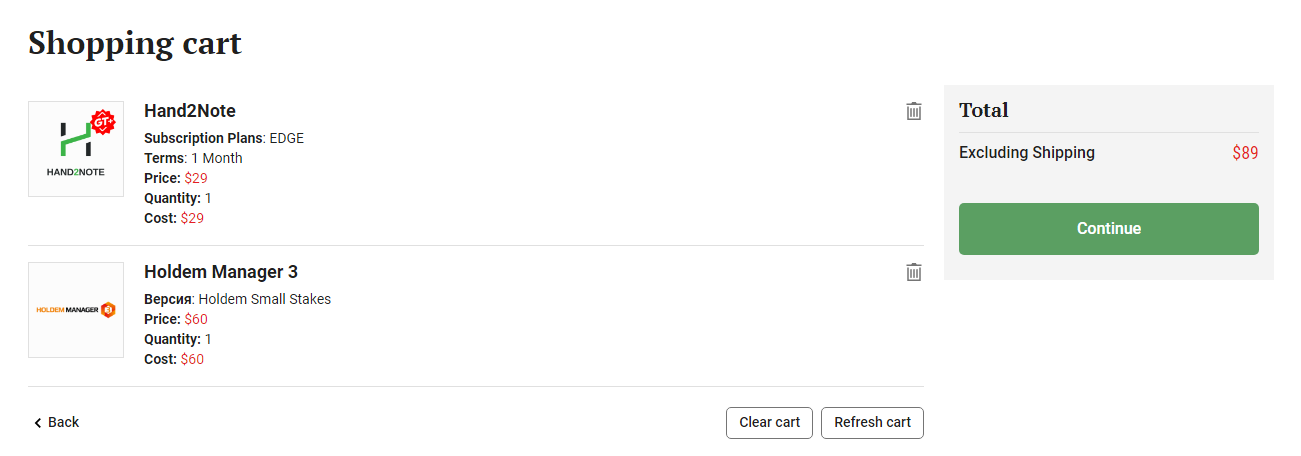
After you have finished editing the cart, click the "Continue" button to proceed to payment.
4. Choose a payment method and use GT Points.
The GipsyTeam store has a cashback system for registered users. It allows you to accumulate a percentage of each purchase. The amount of cashback depends on the total of all your purchases – the more you spend, the more is returned.
Cashback levels:
- Basic – available to everyone and provides a 3% cashback.
- Intermediate – for clients who have spent over $500. Provides a 5% cashback.
- Premium – for clients who have spent over $1,000. Provides a 7% cashback.
- Best – 10%, available to all GT+ players.
If you have GTP points on your account (our internal currency – GipsyTeam Points: 1 GTP = $1), you can choose what to do with them:
1) Use your GTP to pay for the order. In this case, you will only need to pay the difference by the method of payment chosen below.
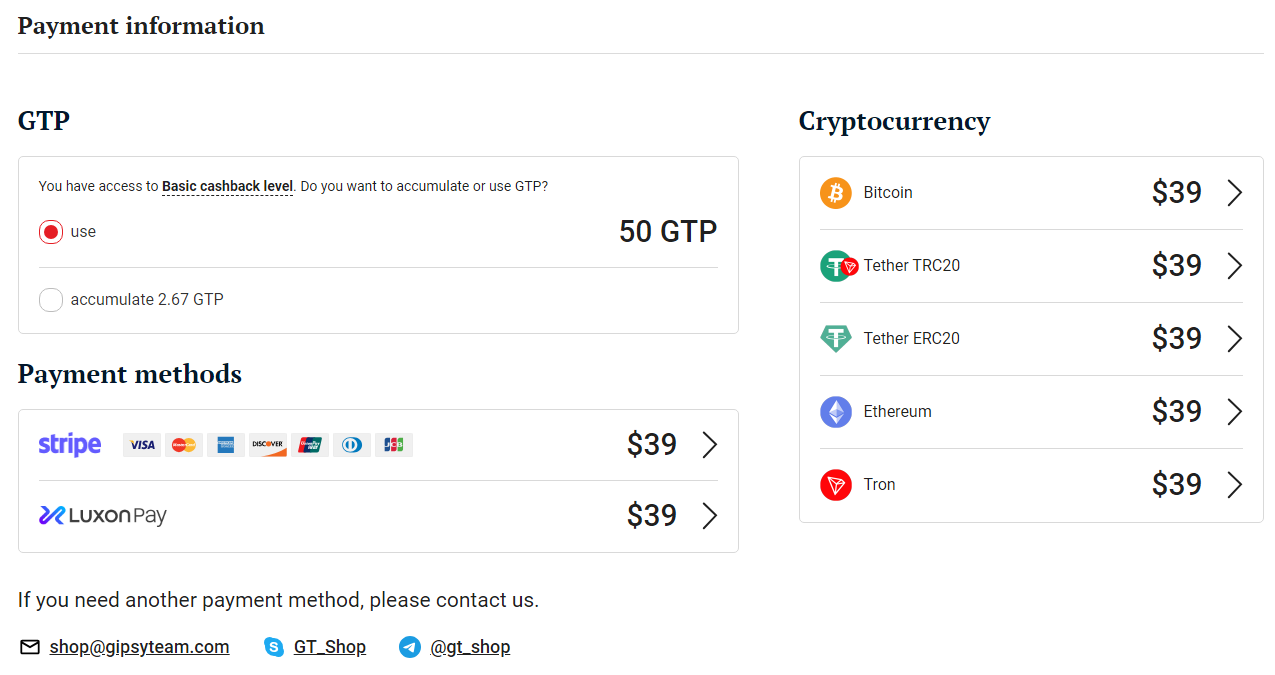
2) Get cashback and accumulate GTP for the next purchase.
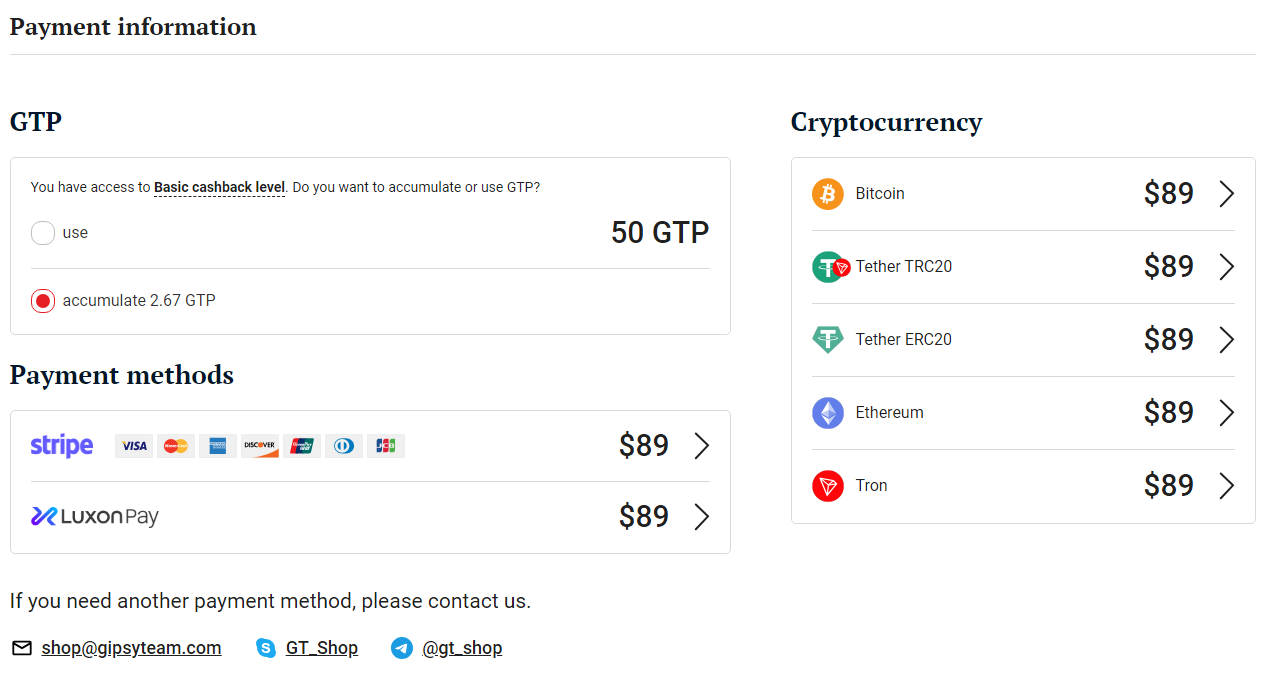
To proceed to the next step of placing an order, choose a payment method. We accept Stripe, Skrill, Luxon, and Cryptocurrencies.
If you need another method of payment, contact us via telegram @gt_shop, Skype: GT_Shop, E-mail: shop@gipsyteam.com, or our support team.
If you have enough GTP for full payment of the order, click the "Continue" button.
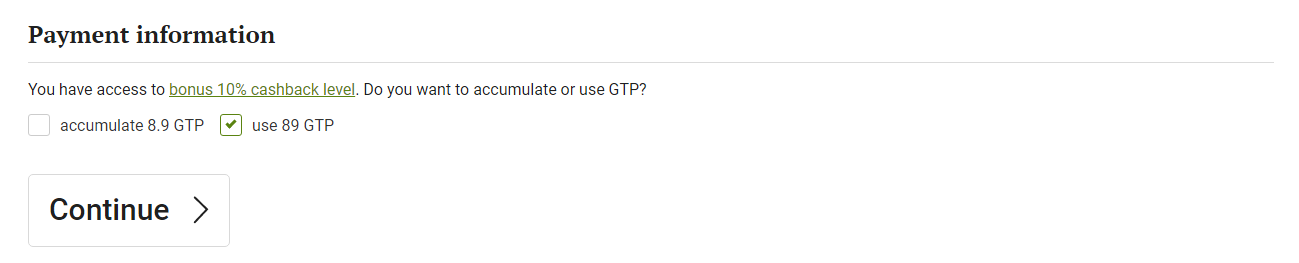
5. Enter the necessary details for your order.
In the final step of placing an order, check the order parameters, such as the item name, version, and price. Enter the required details for the order. If everything is correct, click the "Pay" button, and you will be directed to the payment system page (if you are not paying the order in full with GTP).
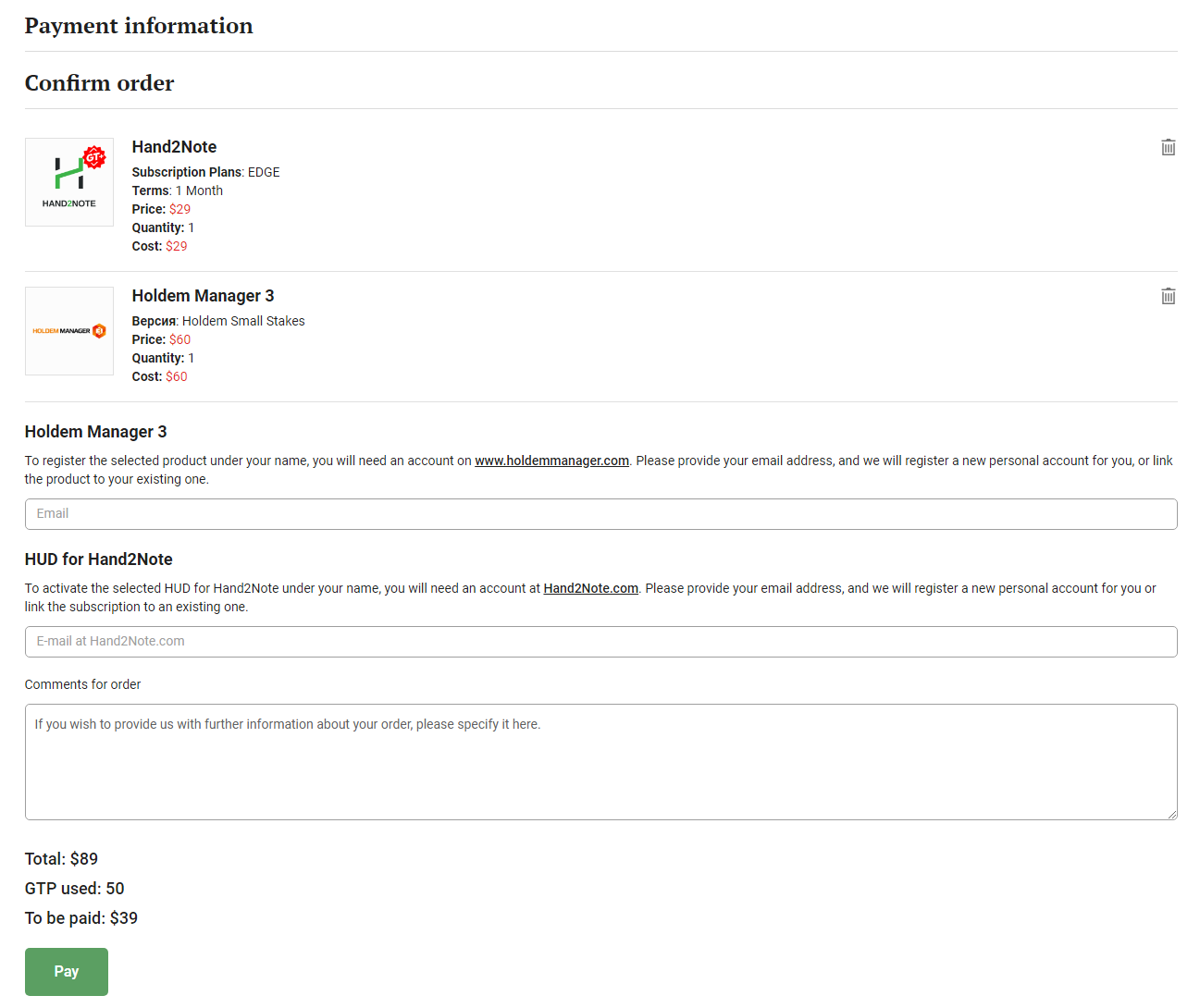
In case the payment process was interrupted and the order disappeared from the cart, repeat steps 1-5 to complete the order procedure.
After the payment, you will receive an order confirmation email to the email address you specified. If you didn't receive an email, check your "Spam" folder. If the email still isn't found, please contact our support service so we can check the status of your order and help you resolve the issue.
For a successful order placement, please carefully check the accuracy of the entered data. In case of any issues (e.g., incorrect delivery address or contact details), we will definitely get in touch with you to clarify the information.
Delivery Terms
Keys for electronic items from our store will be sent to the email address you provided. Usually, this takes from a few minutes to 48 hours on working days.
If you want to receive the product faster or within a certain time frame, please contact us in advance to specify delivery times.
If you have any issues during the order process, please contact us via telegram @gt_shop, or email at shop@gipsyteam.com. We will be happy to assist you.






