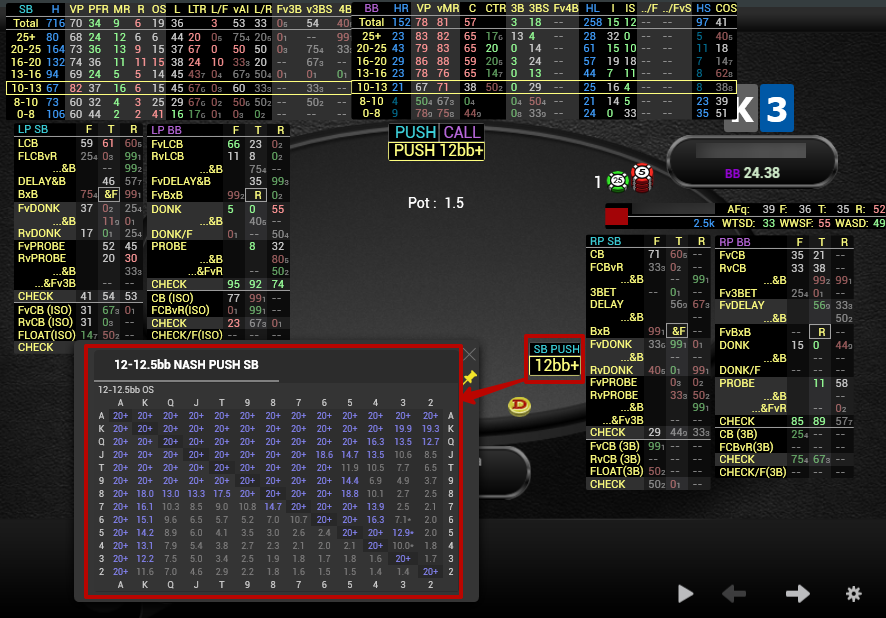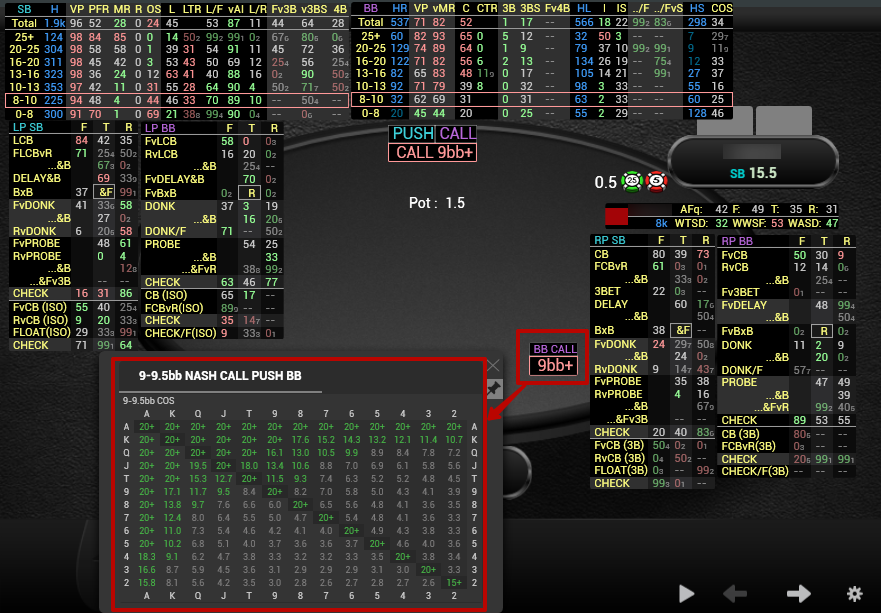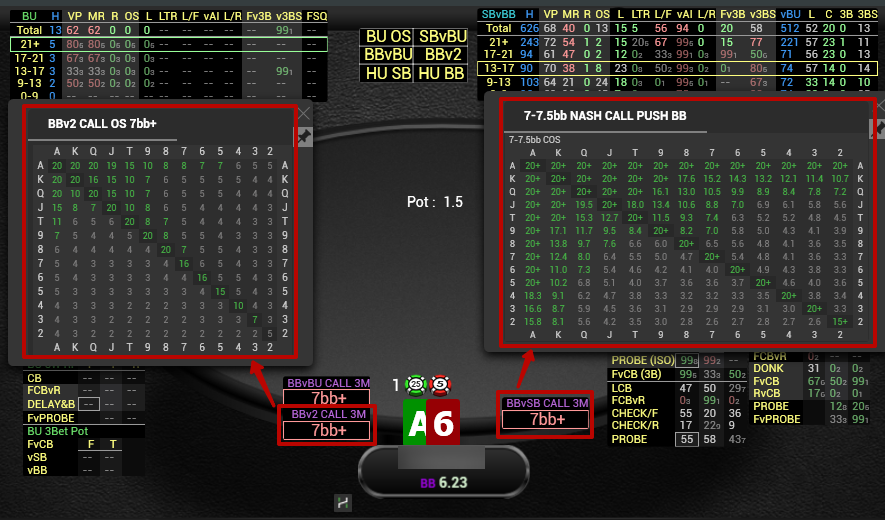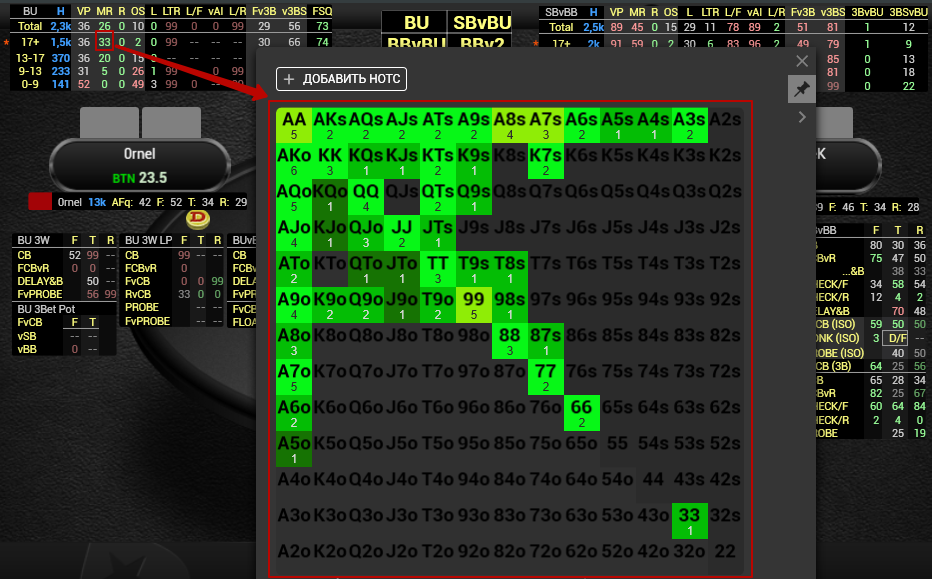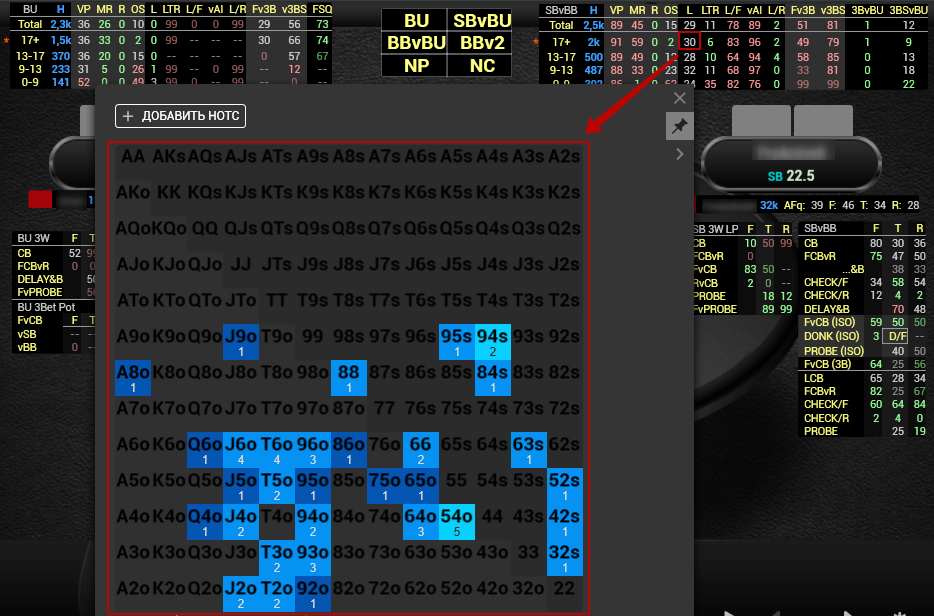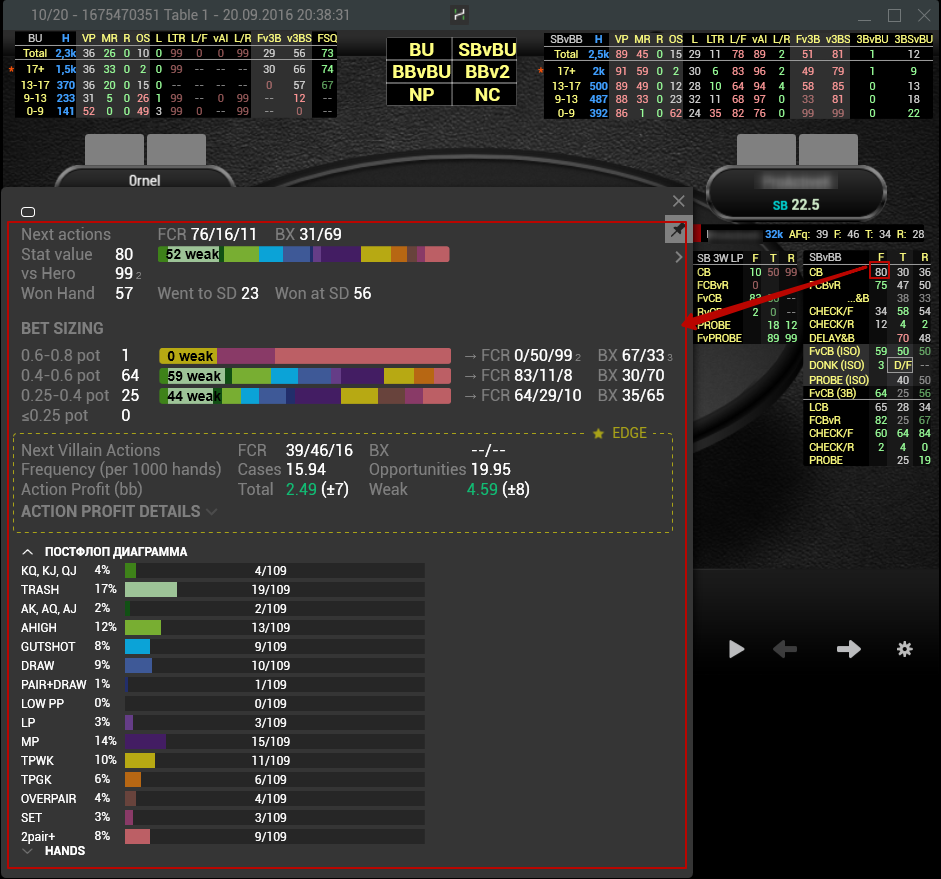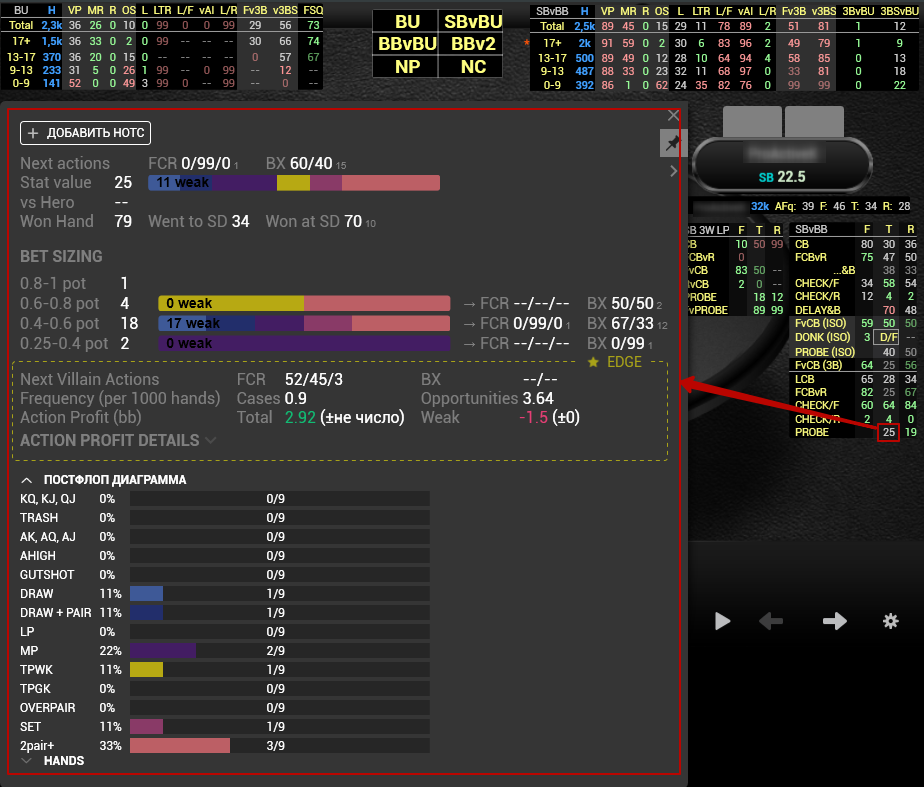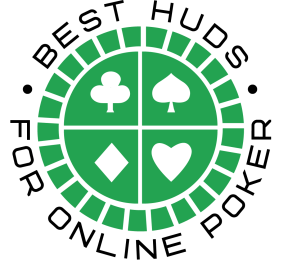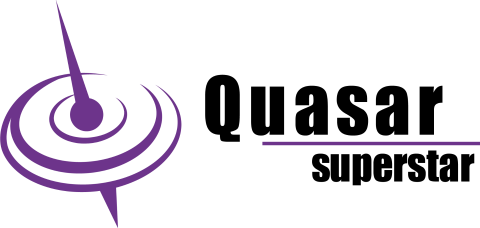SpinCoin
HUD for Hand2Note, specifically designed for Spin & Go players
SpinCoin is a positional HUD for Hand2Note for playing in Spin & and HU SNG tournaments.
- Display of statistical panels by positions at the table – the HUD displays statistics on opponents depending on your and their positions when playing in 3-max. When playing HU SNG or during the heads-up stage in Spin & Go tournaments, a full HUD is displayed with the ability to switch it to a positional HUD.
- Separate HUDs for 3-max and heads-up stages that switch automatically.
- Suitable for HU SNG tournaments.
- Dynamic highlighting of stats with a frame based on the effective stack of the current hand allows you to quickly find the necessary values in the HUD.
- Heat Maps for each stat (not available on PokerStars).
- Diagrams in pop-ups for detailed analysis of gaming sessions.
- Additional positional HUD – SpinCoinPRO – differs from SpinCoin by a significant increase in the number of stats and dividing blocks on the post-flop in heads-up into: Raise, Limp, Isolate, 3-Bet pots, as well as on post-flop in 3-max positions SB and BB with separate tables for Raise and Limp pots.
For more efficient HUD operation, it is recommended to install StarsCaption (for PokerStars), PartyCaption (for bwin.party network rooms), 888Caption (for 888 network rooms), and other similar programs depending on the poker network. Using these programs allows the HUD to receive data on players' current stacks during the hand, display the HUD from the first hand, track the history of the current hand, and display Nash charts and push charts according to the effective stack.
You can try SpinCoin for free for one week; to do this, contact us via Telegram @gt_shop, or email: shop@gipsyteam.com.
Promo code FIRSTBUY10GT gives a 10% discount on your first subscription purchase on the Hand2Note website.